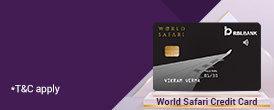Bill Payment



Bill Payment
Paying your bills has never been easier with RBL Bank's comprehensive Bill Pay service.
Designed for your convenience, our Bill Pay service allows you to manage and pay all your bills from one place, ensuring you never miss a due date.
With a few simple clicks, you can pay your Mobile prepaid/ postpaid bills, electricity, gas, FASTag recharge, insurance, education fees, and much more, all through a secure and user-friendly platform.

Features
Discover the convenience of managing your bills with RBL Bank's Bill Pay service:
Set up autopay to ensure you never miss a payment again.
Receive alerts to stay updated on upcoming payments.
Track and view your recent transactions effortlessly.
Manage all your billers conveniently in one place.
How to use:
To use RBL Bank's Bill Pay service:
- Log in to your RBL MoBank app or Internet Banking.
- Navigate to the "Bill Pay" section.
- Select the category of your biller.
- Enter the required details and tap "Proceed".
- Enter the OTP received on your registered mobile number to complete the transaction
Biller Categories:

Mobile (Prepaid & Postpaid)

Electricity

Credit Card

FASTag

DTH

Broadband

Landline

Water

Insurance

Loan

Education

Taxes

Gas

LPG Cylinder

Subscription

Donation
-
Login into your RBL MoBank app or internet banking & navigate to the "Bill Pay" section.
-
While paying the bill keep “Add this biller to make payments in 1 step.” Checked.
-
Once you have successfully made the 1st payment, your biller will get registered.
You can pay a wide range of billers including utilities (electricity, water, gas), telecom (mobile, internet), insurance premiums, education fees, and more. Simply select the relevant category during the payment process.
RBL Bank does not charge any fees for using the Bill Pay service. It's free for all our customers.
If you enter incorrect biller details, the system will prompt you to correct them before proceeding with the payment to ensure accuracy.
Once you have paid a bill using RBL bank bill pay, go to “manage billers” section. Select the biller for which you want to set an auto pay. Click on set autopay.
You can view your payment history within “Recent payments” section of the Bill Pay section in the RBL MoBank app or Internet banking, which provides details of past transactions.
You can pay through your RBL Bank account or credit card.
There is typically no limit on the amount you can pay through Bill Pay, subject to the available balance in your linked account and any specific limits imposed by billers.
If a bill payment fails, please check your internet connection and ensure that sufficient funds are available in your account. You can retry the payment or contact our customer support for assistance.
Yes, you can use the Bill Pay service 24/7 through the RBL MoBank app or internet banking, allowing you to pay bills at your convenience anytime, anywhere.
Part payment is not applicable to make bill payments & recharges.
Login to MoBank App/Internet Banking > BillPay > Manage billers > Select the biller > Pay Bill > Enter amount & Proceed
Need help? Find out how to reach our support team for assistance with your BillPay queries.
Contact No: +91 22 6115 6300
Mail ID: customercare@rblbank.com













 Personal Banking
Personal Banking  Corporate Banking
Corporate Banking  Prepaid Cards
Prepaid Cards  Credit Cards
Credit Cards Debit Cards
Debit Cards