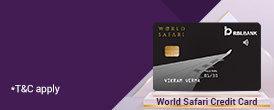Re-KYC
Re-KYC
We are excited to announce new online options for our customers to complete their Re-KYC process. Even if your demographic information hasn't changed, you can easily update your identification details through a variety of digital channels, as stated below:
RBL MoBank
- Login with your mPIN
- Go to ‘Re-KYC’ under ‘More’
Internet Banking
- Login with User ID and Password
- Go to ‘Re-KYC’ under ‘Quick Links’
Website
- Visit www.rblbank.com
- Go to ‘Customer Services’ >> ‘Important Links’ >> 'ReKYC Updation'
Domestic Customers
- Email your self-attested documents along with Re-KYC declaration form* from your registered Email ID to customercare@rblbank.com
NRI Customers
- Email your self-attested documents along with Re-KYC declaration form* from your registered Email ID to nribanking@rblbank.com
If any of your personal information has been altered, we kindly ask that you visit your nearest RBL Bank branch or get in touch with your designated Relationship Manager to complete your Re-KYC.
For non-individual customers and other categories, we invite you to visit the nearest RBL Bank branch or reach out to your Relationship Manager to update your Re-KYC information.
If you have any questions or need help, you can always reach out to us in the following ways:
-
Give our 24x7 call center a call at +91 22 6115 6300
-
Send us an email at customercare@rblbank.com
-
Stop by your nearest RBL Bank branch















 Personal Banking
Personal Banking  Corporate Banking
Corporate Banking  Prepaid Cards
Prepaid Cards  Credit Cards
Credit Cards Debit Cards
Debit Cards