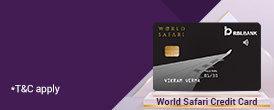Self-Service Kiosk
Thrilled to introduce our self-service kiosk, which allows you to easily print your own passbook at your convenience.
Self-Service Kiosk
With the goal of enhancing your banking experience, we have introduced Self-Service Kiosks in our branches. These kiosks allow you to print your own passbook quickly and easily, without the need to wait in a queue at the branch.
Salient Features
- Say goodbye to long wait times at the branch with our new Self-Service Kiosk.
- Easily print your passbook for both your savings account and recurring deposits.
- Intuitive screens make it simple and user-friendly to operate.
- No need to manually enter account details, as customer identification is done through a convenient bar code scan.
Steps to Print
- Get a barcode sticker for your passbook with the help of one of our branch representatives.
- Simply touch the 'Welcome' screen to begin using the kiosk.
- Select the 'Print Passbook' option.
- Position your passbook at the last printed page.
- Verify the account details displayed on the screen.
- The printing process will begin.
- If prompted, turn the page and re-insert your passbook.
- Collect your updated passbook.
Disclaimer:
The Self-Service Kiosk is now accessible at a selected number of our branches. For a list of available locations, please click here















 Personal Banking
Personal Banking  Corporate Banking
Corporate Banking  Prepaid Cards
Prepaid Cards  Credit Cards
Credit Cards Debit Cards
Debit Cards