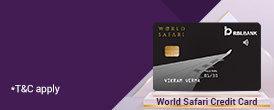Positive Pay System
To increase customer safety in cheque payments, the Reserve Bank of India (RBI) has introduced the Positive Pay System for Cheque Truncation System vide its Circular No. DPSS.CO.RPPD. No.309/04.07.005/2020-21 dated September 25, 2020, advising Banks to implement the same by January 01, 2021.
Please click here to view detailed circular on Positive Pay.
FAQs – Positive Pay System (PPS)
Positive Pay is a service where an account holder i.e the issuer of the cheque submits certain cheque details at the time of issuance for the cheque(s) that amount for INR 50,000 and above to the issuing Bank.
Cheque details to be shared are as under:
- Account Number
- Cheque Number
- Cheque Date (Date mentioned on the cheque)
- Cheque Amount
- Name of Beneficiary (Payee’s Name)
These details are cross-checked with the details of the cheque presented in clearing through cheque Truncation system (CTS). If any discrepancy is found between the two, CTS will report it to the drawing bank and the presenting bank. The drawing bank would then take the necessary corrective action.
Implementing ‘Positive Pay’ will increase safety in cheque payments and will reduce instances of fraud occurring on account of tampering of cheques.
Positive Pay is a fraud detection tool adopted by banks to protect customers against forged, altered or counterfeit cheques. It cross verifies all the details of the issued cheque before it is encashed by the beneficiary.
It is important for you to use Positive pay facility as it is a step taken to safeguard the cheques issued from alteration/forgery and avoid any fraud. If Positive Pay facility is not used, any claim raised against a particular cheque will not be accepted under dispute resolution mechanism at RBI.
When the beneficiary submits the cheque for encashment, the cheque details will be compared with the details provided to the Bank through Positive Pay.
Yes, Positive Pay is applicable for Savings Account As per RBI regulation w.e.f. January 01, 2021, Positive Pay details have to be submitted by all the customers issuing cheques for amount INR 50,000 and above.
Yes, following digital modes of RBL Bank are available to submit the Positive Pay details from the comfort of your home.
- Mobile Banking
- Retail Internet Banking
- Corporate Internet Banking
- SMS Banking
- Website
- Log on to MoBank App
- Click Request > Cheque Book Services
- Click Positive Pay > New Request > Cheque Details
- Accept Terms & Conditions > Submit > OTP - Request Accepted
- Log on to Retail Internet Banking
- Click Request > Cheque > Positive Pay > New Requests
- Click Go > Enter Cheque Details > Accept T&C
- Click Submit > OTP - Request Accepted
- Log on to Corporate Internet Banking
- Click Request > Cheque > Positive Pay > New Request
- Enter Cheque Details > Accept Terms & Conditions
- Click Continue > OTP - Request Accepted
- SMS on RBL Bank number – 9223366333
- Format – CTS < Cheque No > < Cheque Amount > < Cheque Issue Date (DDMMYYYY) > < Account no > < Payee Name >
- Example - CTS 313456 50000 29012022 309001270857 Sumeet
- Click on https://www.rblbank.com/positive-pay
- Enter RBL Bank Account Number
- Enter Cheque Details > Submit > OTP
- Click Validate - Request Accepted
Positive Pay facility is free of cost for all the customers of RBL Bank and there are no charges for this service.
Digital mode allows you to submit Positive Pay details 24X7.
To enable validation through Positive Pay, cheque details should be available with the Bank one working day prior to the cheque presentation date as Positive Pay request shall be updated in the bank’s systems after one working day.
It takes the Bank one business day to update Positive Pay details on the system.
Yes, an Email will be sent to your registered Email ID available with the Bank, confirming the cheque details.













 Personal Banking
Personal Banking  Corporate Banking
Corporate Banking  Prepaid Cards
Prepaid Cards  Credit Cards
Credit Cards Debit Cards
Debit Cards