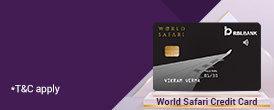BHIM UPI @ RBL Bank



BHIM UPI @ RBL Bank
UPI (Unified Payments Interface) is a real-time payment system developed by the National Payments Corporation of India (NPCI). It enables instant money transfers between bank accounts using a mobile device with internet connectivity. UPI allows bank’s customers to send and receive money directly from their bank accounts. RBL Bank customers can link their bank account to the UPI platform using their mobile number and generate a unique UPI ID to initiate transactions. UPI supports transactions between banks in India and allows customers to pay for various services such as utility bills, movie tickets, and online purchases directly from their bank accounts.
RBL Bank offers UPI facility in Bank’s Mobile Banking Application - “MoBank”. This application has all the functionalities of Unified Payment Interface (UPI).
Benefits of UPI
- Instant Money Transfer: Go cashless anywhere anytime. 24x7x365 days’ instantaneous money transfer between bank accounts, making it a convenient and quick mode of payment.
- Simple and Easy to use: UPI is easy to set up and use, and transactions can be initiated with just a few clicks on a mobile phone.
- Safe and Secure: UPI transactions are secured with multi-factor authentication, including a UPI PIN, and two-factor authentication or via mobile OTP.
- Various mode of Payments: UPI transactions can be initiated using a VPA (Virtual Payment Address), mobile number, account number and IFSC code as well as scan & pay any UPI QR code.
- Generate UPI QR Code: UPI also supports the collection of payments using a QR code, which can be generated by merchants and individuals to receive payments.
- Interoperability: UPI is an open platform, which means it is interoperable across different banks and payment service providers. This makes it easy for customers to transact with different merchants and payees without the need for separate payment accounts.
- Merchant Transactions: UPI enables customers to pay bills and make merchant payments through a single interface, making it a convenient and hassle-free payment method.
UPI stands for Unified Payment Interface (UPI). It allows transfer of money from one bank account to another bank account instantly via your mobile phone. The money transfer via UPI works on 24x7 basis.
Using MoBank, you can send money to peers, request money from peers, complete merchant payments, Scan UPI supported QR codes and make payments, check your bank balance, transfer money between your bank accounts, etc. via BHIM UPI menu at dashboard.
There are no charges applicable for using UPI facility.
UPI ID or a Virtual Payment Address (VPA) is a unique ID created for you to send or receive money through UPI. UPI ID enables you to send or receive money to your bank account without sharing your account number or other details.
When you register for Bhim UPI on MoBank app, UPI ID will be instantly created for e.g. abhishek@rbl, 9898989898@rbl etc. UPI ID is available on Dashboard under 'BHIM UPI' section of MoBank.
UPI PIN (UPI Personal Identification Number) is a 6-digit code. While initiating a transaction, you have to enter UPI PIN to authenticate the same on any other UPI app.
In RBL MoBank, you will be logging into the app by entering MPIN & the UPI transactions will be honored on OTP basis which would be sent on your registered mobile number. However, for other PSP (Payment Service Provider) apps the MPIN which is set on MoBank to access the MoBank application will be used as the UPI PIN.
You can register for UPI on MoBank by following the below mentioned steps:
- Login into MoBank
- Tap on ‘BHIM UPI’ tile
- On the Pop up screen, tap on ‘Create UPI ID’ button
- Enter your desired UPI ID & check for availability
- And tap on ‘Proceed’ button
- UPI ID will be created successfully
UPI can be used to instantly send and receive money from individuals or to pay directly to merchants via UPI ID or by scanning UPI QR Code.
UPI works on the principle i.e. Single mobile number is linked to single CIF. In case your mobile number is linked with multiple CIFs / customer IDs, you will not be able to access UPI on any PSP application. In this case, customer will have to register appropriate mobile no. to the appropriate CIF & try the registration process again.
Follow below mentioned steps -
- Login into RBL MoBank App
- Tap on ‘BHIM UPI’ tile
- Tap on ‘Send Money’ feature
- Enter beneficiary UPI ID, amount & remarks
- Tap on ‘Proceed to Send’ button
- Confirm the details & tap on ‘Confirm’ button
- Enter the OTP & tap on ‘Verify’ button
- Transaction details screen would be displayed with the status of the transaction.
No, single bank account can be linked to single UPI ID.
At present, the daily limit is INR 1 lakh & per transaction limit is also INR 1 Lakh.
All customers who hold active savings, current or overdraft bank accounts with RBL Bank & who are onboarded over RBL MoBank can register for UPI on MoBank.
You can register for BHIM UPI on MoBank to make instant payments directly from your bank accounts without any additional fee.
In case you forget the MPIN, you need to re-generate new PIN from Forgot MPIN option in MoBank by selecting any of the option from Internet Banking credentials or CIF & Debit Card or CIF & Pan or CIF & Passport.
In case of you change your Mobile Number /Handset, you would be required to re-register for UPI again by –
- Downloading MoBank from Play store / App store,
- Registering and entering Internet Banking credentials or CIF & Debit Card or CIF & Pan or CIF & Passport and further to follow the sim binding and device binding process.
- Enter the MPIN and Click on BHIM UPI and add the VPA.
- You are ready to use the UPI services.
You can generate your UPI QR code by following the below mentioned steps-
- Login to MoBank Dashboard
- Click on ‘BHIM UPI’
- Click on ‘Generate QR code’
- QR code will be generated. You can download or share the QR code to receive funds in your account.
You can Scan & Pay the QR code from MoBank by following the below mentioned steps -
- Login to MoBank Dashboard
- Click on ‘BHIM UPI’
- Click on ‘Scan & Pay’
- Options to select (Whether to scan the QR or the download from the Gallery)
- On clicking on Scan the QR, Camera will be opened and after scanning the QR code the name of the merchant / Individual can be viewed on screen
- After authentication the amount can be transferred to the respective account.
The different channels for transferring funds using UPI are:
- UPI ID / VPA
- Account Number + IFSC
The Information related to RBL Bank on UPI is available on Bank’s website and/or for further support you may call our 24 hours helpline no. +91 22 6115 6300.


















 Personal Banking
Personal Banking  Corporate Banking
Corporate Banking  Prepaid Cards
Prepaid Cards  Credit Cards
Credit Cards Debit Cards
Debit Cards