Securing your data and money from cybertheft
A malware known as ‘Cerberus’ is luring people with Covid-19 related information and stealing their financial information like credit card details. This is a Trojan virus which contacts individuals via text messages on their smartphone and requests them to click on a link which claims to provide Covid-19 updates. When clicked, the link auto-installs a malicious software on their phones, which extracts sensitive financial data. Moreover, this Trojan virus can employ overlay tactics to trick victims into sharing their financial information.
Another such malware is ‘EventBot,’ a mobile banking Trojan that abuses Android's in-built accessibility features to steal data from financial applications, read SMS texts and intercept them by allowing malware to bypass the two-factor authentication. EventBot uses icons to masquerade itself as several commonly used applications like Microsoft Word, Adobe flash, Microsoft Excel, etc. Eventbot can be unknowingly installed by users through third party application downloading sites.
Here are some do’s and dont’s to evade scammers. In general, it is important to:
- Be aware of any Covid-19 related phishing scams
- Browse the official Government websites/AarogyaSetu App for Covid-19 related updates
- Avoid visiting unknown links received on Whatsapp, mail, messenger, SMS and other channels
- Avoid using unsecured, unknown Wi-Fi networks; There may be rogue Wi-Fi access points at public places used for distributing malicious applications
DO'S
- Maintain a password/pattern to protect your smart phone
- Keep software updated; Run the most recent versions of your mobile OS, security software, apps and Web browsers to defend against malware, viruses and other online threats
- Download apps only from trusted sources (Google play store/Apple Store/Windows Store)
- Use caution while visiting untrusted sites for clicking links
- Always review the app details, number of downloads, user reviews, comments and "ADDITIONAL INFORMATION" section before installing apps on Android devices (even via the Google Play Store)
- Verify in-app permissions and only grant those permissions which have relevant context for the app's purpose
- Frequently review your account statement/transactions to check any unauthorized transactions
- Change your MPIN frequently
- Install and maintain updated antivirus solution on android devices. Scan the suspected device with antivirus solutions to detect and clean infections
DONT'S
- Download and install applications from untrusted sources [offered via unknown websites/links on unscrupulous messages]
- Do not check "Untrusted Sources" checkbox to install apps
- Store sensitive information like MPIN, password, credit card data etc. on phone
Disclaimer: Articles published on the website are merely indicative and suggestive in nature and do not amount to solicitation. The contents do not guarantee the desired returns and/or results. Reader is advised to exercise discretion and consult independent advisors for achieving desired result. Visitors to this blog/ website w.r.t products & services offered by RBL Bank Limited herein, shall ensure that the comments / feedback posted shall be restricted to the contents published herein and shall not contain such language that may be un-parliamentary or against any religion, caste, section of society, political view etc. While our endeavor is to publish the comments that are submitted, however, all comments/feedback shall be subject to internal review by RBL Bank Limited. We do not guarantee that the comments that are submitted will be published.
Related Posts

Act Fast: Updating Your Contact Info is Key to Secure Banking
In this blog, we will learn about the importance of updating your contact details for secure banking and fraud prevention.
 Mar 21, 2025
Mar 21, 2025

Best Foods to Enjoy during Ramadan
In this blog, we will explore must-try Ramadan foods in India and the best places to enjoy them.
 Mar 19, 2025
Mar 19, 2025
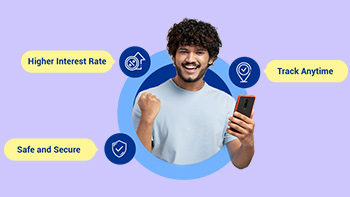
What are the advantages of a Digital FD?
Digital Fixed Deposits offer numerous advantages, transforming how you secure your financial future. Let's explore the key benefits of choosing digital FDs…
 Mar 17, 2025
Mar 17, 2025

Digital Payments: A Smarter, Safer, and Faster Way to Transact
In this blog, we will explain digital payments, their impact, and essential safety tips for secure transactions
 Mar 10, 2025
Mar 10, 2025

Zero Balance, Maximum Benefits: RBL Bank’s GO Account
If you're looking for a way to save without having to worry about maintaining minimum balance, a Zero Balance Account is the way to go! Read More....
 Mar 07, 2025
Mar 07, 2025

Deepfakes Explained: How They Work and How You Can Stay Safe
In this blog, we will explore deepfake scams, their risks, and how to stay safe from them.
 Mar 05, 2025
Mar 05, 2025

FD Premature Withdrawal Penalty Calculator: Interest, Penalty & Closur..
FD premature withdrawal penalty calculator helps determine the amount you'll receive if you close your FD before the specified tenure.
 Feb 18, 2025
Feb 18, 2025

Step-by-Step Guide to Updating Your Aadhaar Address Without Hassle
In this blog, we will guide you on updating your Aadhaar address online, eligibility, and required documents.
 Feb 14, 2025
Feb 14, 2025

Key Takeaways from Union Budget 2025: Tax Updates and More
In this blog, we will explore Union Budget 2025's key tax changes and economic highlights.
 Feb 06, 2025
Feb 06, 2025

Step-by-Step Guide to Reporting Cybercrime on India’s National Portal ..
In this blog, we will guide you on reporting cybercrimes using India’s National Cyber Crime Portal.
 Feb 05, 2025
Feb 05, 2025

Step-by-Step Guide to Resolving Video KYC Photo Mismatches
Facing video KYC failures? A mismatched PAN photo may be the cause. Learn how to update your PAN card photo for smooth verification.
 Jan 22, 2025
Jan 22, 2025

Credit Cards: A Guide to Maximising Your Card's Potential
Unlock the full potential of credit cards with this comprehensive guide on benefits, types, and application tips.
 Jan 10, 2025
Jan 10, 2025

Mule Accounts: A Quick Guide to the Threat
Discover the dangers of mule accounts and illegal payment gateways, and learn how to protect yourself.
 Jan 01, 2025
Jan 01, 2025
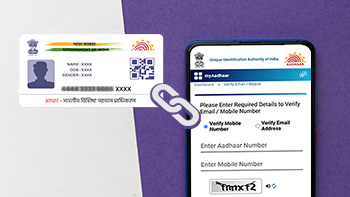
How to Update/Link Your Mobile Number with Aadhaar in Simple Steps
In this blog, we will guide you through linking your mobile number with Aadhaar seamlessly.
 Dec 23, 2024
Dec 23, 2024

How Fradulent Android Apps are a Threat to Your Data and Finances
In this blog, we will uncover tactics of fraudulent Android apps, their warning signs, and essential protection tips.
 Dec 02, 2024
Dec 02, 2024

The Rise of Digital Arrest: Safeguard Your Data from Cybercriminals
In this blog, we will explore "Digital Arrest," its risks, and practical tips to safeguard your online security.
 Nov 21, 2024
Nov 21, 2024

How to Protect Yourself from Social Engineering Attacks
This blog covers how social engineering attacks work and offers essential tips to recognise and prevent them.
 Nov 04, 2024
Nov 04, 2024

Shop Safely Online: Key Tips for Secure Online Shopping
This blog covers five essential tips for safe online shopping, including secure websites, safe payments, and protecting personal information.
 Oct 31, 2024
Oct 31, 2024
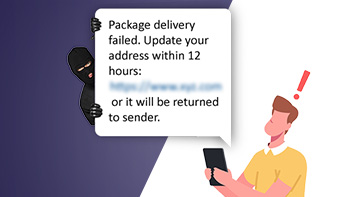
How the India Post Delivery Scam Works and How to Avoid It
In this blog, we will uncover how the India Post delivery scam works, highlight warning signs, and share tips to help you stay secure.
 Oct 29, 2024
Oct 29, 2024

Comprehensive Guide to Zero Balance Savings Accounts in India
In this blog, we will explore Zero Balance Savings Accounts, their benefits, features, and eligibility.
 Oct 25, 2024
Oct 25, 2024

Shop Smart, Save Big: How to Maximise Credit Card Benefits
In this blog, we will explore how to maximize your credit card benefits and unlock savings this festive season.
 Oct 10, 2024
Oct 10, 2024

Investment Fraud: How to Safeguard Your Finances
Learn how to recognize and protect yourself from investment fraud. Discover key strategies to safeguard your money and avoid common scams.
 Oct 01, 2024
Oct 01, 2024
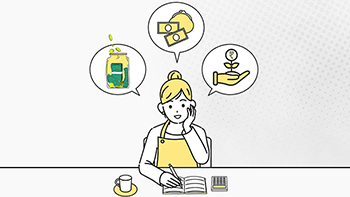
6 Tips for Effective Savings Account Management
Learn key tips to manage your savings: maximize interest, maintain MAB/QAB, monitor fees, and leverage digital banking for better financial health.
 Sep 21, 2024
Sep 21, 2024

Know the eligibility criteria applicable for a Credit Card
This blog covers key eligibility criteria and required documents for obtaining a credit card, guiding you through the application process.
 Sep 13, 2024
Sep 13, 2024

How to Spot and Avoid Impersonation Scams
This blog explores how impersonation scams work, highlights warning signs, and offers tips to protect yourself from these sophisticated frauds.
 Sep 02, 2024
Sep 02, 2024

Shop Smarter, Save Better: Discover Shoprite Credit Card
Turn everyday shopping into rewards with the RBL Bank Shoprite Credit Card. Earn cashback, rewards points, and exclusive benefits.
 Aug 23, 2024
Aug 23, 2024

Understanding Benefits of Fixed Deposits for Senior Citizens
This blog highlights the key benefits of fixed deposits (FDs) for senior citizens and why they remain a secure, reliable investment choice.
 Aug 14, 2024
Aug 14, 2024

How Can You Avoid Falling into the Fraudster’s Trap
This blog covers how to protect your personal and financial information from digital fraud by identifying common scams and following key safety practices.…
 Aug 05, 2024
Aug 05, 2024

Why should women have their own Savings Account?
In this blog, we explore the significance of women having personal savings accounts, promoting financial independence, literacy, and empowerment.
 Jul 29, 2024
Jul 29, 2024
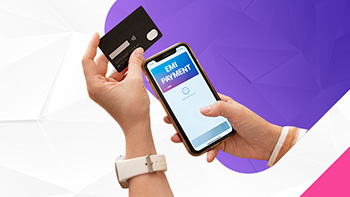
Credit Card EMI: Empowering Your Purchasing Power
In this blog, we explore how EMI on Credit Cards lets you convert large purchases into manageable payments, offering flexibility and budgeting.
 Jul 15, 2024
Jul 15, 2024
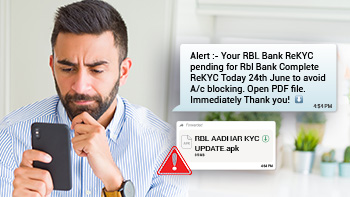
How to Protect Your Device from APK Fraud?
In this blog, we will explore APK fraud, where cybercriminals trick users into installing malicious files to steal data and control devices. Read More...…
 Jul 05, 2024
Jul 05, 2024
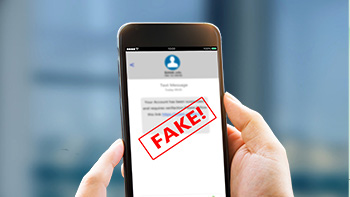
Tips for Identifying Genuine Bank Communications
In this blog, we will guide you on identifying genuine bank messages and tips to protect yourself from cybercrime scams.
 Jul 01, 2024
Jul 01, 2024

Unlock Financial Freedom: The Perks of Zero Balance Accounts
A Zero Balance Account benefits students, young professionals, and anyone seeking streamlined banking. Here are its advantages and why it’s right for you.…
 Jun 26, 2024
Jun 26, 2024

The Risks of Juice Jacking: Tips to Keep Your Data Safe
In this blog, we will explore juice jacking, a cybercrime where public USB charging ports steal sensitive information from your device. Read More....
 Jun 21, 2024
Jun 21, 2024

Lost or Stolen Credit Card? Here’s Your Step-by-Step Guide
This blog covers the essential steps to take if your credit card goes missing, offering a simple and straightforward process. Read more...
 Jun 10, 2024
Jun 10, 2024

How Cyber Insurance Can Save Yourself from Financial Loss
Learn how cyber insurance protects against cyber-attacks and how the RBL Bank GO Savings Account offers free coverage.
 May 31, 2024
May 31, 2024

How do Credit Cards Work?
In this blog, we will explain what credit cards are, how they work, and provide tips for using them responsibly to make informed financial decisions.
 May 27, 2024
May 27, 2024

10 Common Credit Score Myths You Should Know
In this blog, we'll debunk common credit score myths, providing clarity to help you make smarter financial decisions.
 May 15, 2024
May 15, 2024

Parcel Scams: How to Spot and Avoid Them
This blog highlights parcel scams in online shopping, where scammers pose as delivery services to steal info or money. Stay alert.
 May 06, 2024
May 06, 2024

Newly Married? Here are 5 Financial Tips to Plan your Future
In this blog, we'll explore key financial advice for newlyweds, covering joint financial planning, emergency funds, investment options, and beyond.
 Apr 26, 2024
Apr 26, 2024

Step-by-Step Guide to Open RBL Bank’s GO Savings Account
Discover how RBL Bank’s GO Savings Account simplifies banking with digital ease, no balance requirement, and premium perks.
 Apr 19, 2024
Apr 19, 2024

How to Spot and Avoid Dangerous Apps
Explore the dangers of apps from unauthorized sources, including malware, data breaches, and financial scams.
 Apr 05, 2024
Apr 05, 2024

How to Save on Income Tax? A Step-By-Step Guide
In this blog, we'll explore Income Tax in India, unraveling its structure, discussing tax-saving strategies, and helping you navigate the system.
 Mar 20, 2024
Mar 20, 2024

4 Ways to Save Tax with your Home Loan
Discover 4 essential ways to maximize tax savings and achieve your dream homeownership.
 Mar 15, 2024
Mar 15, 2024

The Evolution of Women: From Penny Pinching to Power Planning
Celebrating women's financial empowerment, offering tailored banking solutions and resources for informed decision-making and independence.
 Mar 07, 2024
Mar 07, 2024

Building the Foundation: The Power of Saving & Compounding
Saving is the process of putting money away for future use instead of spending it right away.
 Mar 01, 2024
Mar 01, 2024

Financial Literacy Week 2024: Make a Right Start with Secure Online Ha..
Learn the best practices for online safety to help you navigate through the digital world with resilience and peace of mind.
 Feb 29, 2024
Feb 29, 2024
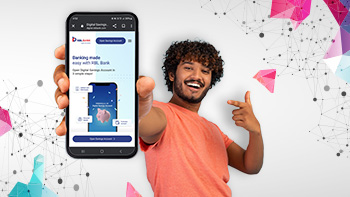
How to Open a Digital Savings Account?
Opening a Digital Savings Account needs Aadhaar, PAN Card details and verification. Know these steps before opening a Digital Savings Account.
 Feb 23, 2024
Feb 23, 2024

What are the types of Fixed Deposits?
Secure your future with Fixed Deposits (FDs) for guaranteed returns and flexible investment options. Learn more about different types of FDs.
 Feb 09, 2024
Feb 09, 2024

How to Protect Passwords? Risks, Frauds, and Security Measures
Learn to protect your digital identity from hackers and scams with smart password choices and strong security measures.
 Feb 07, 2024
Feb 07, 2024

Elevate Your Finances with RBL Bank’s GO Digital Savings!
RBL Bank's GO Digital Savings offers a zero-balance account with unlimited ATM withdrawals and a premium debit card.
 Jan 25, 2024
Jan 25, 2024

How much money should you keep in your savings account?
A Savings Account offers more than saving; it’s a versatile tool with many benefits. This guide helps you navigate today’s financial landscape.
 Jan 18, 2024
Jan 18, 2024

Ways to Protect Yourself Against Social Media Frauds
Beware of rising social media frauds! From phishing to identity theft, scammers exploit digital platforms. Learn to protect yourself from these scams.
 Jan 03, 2024
Jan 03, 2024

8 Things You Should Consider Before Applying for an Education Loan
Education loans are a vital financial tool, supporting students globally. Here are some key benefits of education loans.
 Dec 22, 2023
Dec 22, 2023

What is Net Banking? A Complete Guide
Internet banking, also known as Net Banking, isn’t just a service, it’s a financial friend that speaks the lingo of modern India.
 Dec 15, 2023
Dec 15, 2023

A Complete Guide to the Home Loan Process in India
In this blog, we will explore the essential steps, benefits, and requirements of the home loan process in India.
 Dec 08, 2023
Dec 08, 2023

How to Safeguard yourself from Voice Cloning Fraud
Voice cloning mimics another person's voice using text-to-speech software, deep learning, and large audio datasets. Read more...
 Nov 13, 2023
Nov 13, 2023

How to make the best use of Credit Cards this festive season?
Let's look at how credit cards can transform your life this festive season, from reward points to bank partnerships.
 Nov 02, 2023
Nov 02, 2023
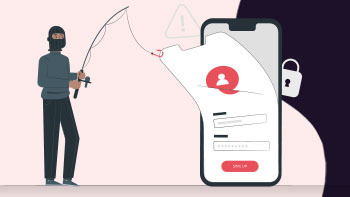
Safeguarding Your Identity: A Roadmap to Theft Prevention
Identity theft is one such threat that involves stealing individual’s personal or financial data to use their identity for fraudulent activities. Read More…
 Oct 06, 2023
Oct 06, 2023

How to get a Loan Against Property? Tips & Benefits
A Loan Against Property is a type of secured loan that lets you pledge your home or commercial real estate as collateral.
 Sep 30, 2023
Sep 30, 2023

Open Digital Fixed Deposit at Attractive Interest Rates
Digital Fixed Deposits allow you to earn assured returns on savings online. Some banks let you open an FD without needing a savings account.
 Sep 16, 2023
Sep 16, 2023

8 Common Banking Scams and How to Prevent Them
Read on to find out the different ways in which you could get caught in the web of cybercrime, in order to stay alert at all times.
 Aug 01, 2023
Aug 01, 2023

Benefits of using Credit Cards for everyday purchases
In this blog, we’ll explore some tips and strategies for you to use your credit card wisely and make the most of its benefits.
 Jul 24, 2023
Jul 24, 2023

Discover the Benefits of Yoga on International Yoga Day
Here’s why should you make Yoga a part of your daily routine. This Yoga day revisit and strengthen your commitment to Yoga.
 Jun 20, 2023
Jun 20, 2023

A Complete Guide and Checklist to Efficient Tax Filing
Filing your taxes on time is also important because it is a legal requirement. Here’s a checklist to follow.
 Jun 09, 2023
Jun 09, 2023

Protect yourself from UPI Frauds
UPI frauds are becoming more sophisticated, so users must stay vigilant and take precautions to protect themselves.
 Jun 07, 2023
Jun 07, 2023

5 ways to teach children financial responsibility
In this blog, we explore how to teach kids financial responsibility and help them develop smart money habits from an early age.
 Apr 17, 2023
Apr 17, 2023

Everything to know about PAN Card fraud
This blog post provides valuable insights into PAN Card fraud, including options to check PAN Card fraud and ways to prevent falling victim to them.
 Apr 03, 2023
Apr 03, 2023

Emergency Fund Guide: How to Prepare for Unexpected Expenses
Emergency fund is the ultimate solution to prevent debts from loans and overdrafts. Here are a few suggestions that can get you started.
 Mar 09, 2023
Mar 09, 2023
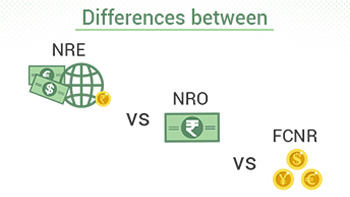
NRE vs NRO and FCNR Accounts: Know the Complete Differences
If you're an NRI looking to open a bank account in India, this article covers the three main types: NRE, NRO, and FCNR.
 Feb 23, 2023
Feb 23, 2023

Everything to know about Online Frauds
Stay informed and protected with the latest insights on online frauds, from prevention to recovery tips.
 Jan 31, 2023
Jan 31, 2023

A Complete Guide to ATMs: Benefits, Purpose, and Tips
ATM has truly transformed the way we manage funds online. Learn more about its features and safety tips.
 Jan 13, 2023
Jan 13, 2023

What is KYC? and How important it is in Fixed Deposit
KYC (Know Your Customer) is an RBI-regulated identity verification process. Learn about its full form, types, and importance in Fixed Deposits.
 Dec 30, 2022
Dec 30, 2022
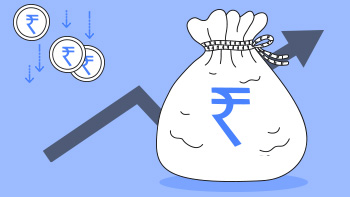
Ways to get the Best FD Rates in India
Discover how to secure the best bank FD rates for maximum short-term returns. Read our blog for tips!
 Dec 21, 2022
Dec 21, 2022

Best Short-Term Investment Plans with High Returns in India for 2023 ..
Short-term investment plans can enhance your savings with higher returns. Let’s explore the top six options available.
 Dec 20, 2022
Dec 20, 2022

How to Choose the Right Fixed Deposits (FD) for Investment?
Learn more about the higher rates on different fixed deposit types as per your financial planning. Compare & choose which FD is best for your investment…
 Dec 13, 2022
Dec 13, 2022

Understand 10 Money Saving Tips to Achieve your Goals
Here are 10 crucial money-saving tips to secure your financial future and better plan your budget.
 Dec 08, 2022
Dec 08, 2022
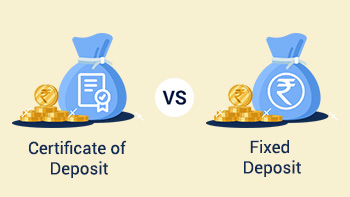
Certificate of Deposit Vs Fixed Deposit
Discover the differences between Certificates of Deposit (CD) and Fixed Deposits (FD), including their meanings, benefits, and rates.
 Dec 08, 2022
Dec 08, 2022

Difference between Savings Account and Fixed Deposit Account
Explore the differences between a savings account and a fixed deposit (FD), including their meaning, benefits, and interest rates.
 Dec 07, 2022
Dec 07, 2022

Difference Between Cumulative and Non-Cumulative FD
Learn more about the difference between Cumulative Fixed Deposits (FD) vs Non-Cumulative Fixed Deposits (FD).
 Dec 02, 2022
Dec 02, 2022

What is the difference between Term Deposit and Fixed Deposit?
Explore the differences between term and fixed deposits, including flexibility, interest rates, tenure, and profit potential in risk-free investments.
 Nov 29, 2022
Nov 29, 2022
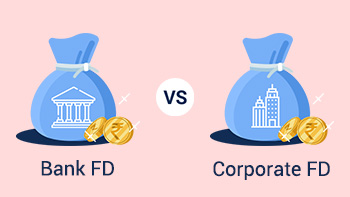
Bank Fixed Deposits and Corporate Fixed Deposits: Major Advantages and..
Discover the differences between Bank and Corporate Fixed Deposits to determine the best option for your needs.
 Nov 29, 2022
Nov 29, 2022

Are You Overlooking These Fundamental Banking Facts? #FarzBantaHai
The #FarzBantaHai campaign educates on essential banking truths, emphasizing transparency and clear communication.
 Nov 25, 2022
Nov 25, 2022

What are the types of Fixed Deposits?
Discover different types of FDs for various investment purposes to secure your financial future. Explore risk-free options.
 Nov 22, 2022
Nov 22, 2022

What is a Fixed Deposit? Know the meaning & features of FD
A fixed deposit lets you invest for a set term and earn fixed returns. Learn about its definition, characteristics, and functionality.
 Nov 22, 2022
Nov 22, 2022

How does a bank calculate interest on your FD?
To calculate interest on fixed deposits, use the formula (PxRxT/100) or [P * {(1+R/100) ^ T}] - P. Check out RBL Bank's FD calculator for more.
 Nov 18, 2022
Nov 18, 2022

How does Fixed Deposit Account Work?
A Fixed Deposit lets you invest for a fixed term and earn maximum returns at a fixed interest rate. Learn how fixed deposits work in India.
 Nov 18, 2022
Nov 18, 2022

Short-Term or Long-Term Fixed Deposit: Which One To Choose?
Explore the differences between Short Term and Long Term FDs, including definitions, benefits, eligibility, and interest rates.
 Nov 07, 2022
Nov 07, 2022

Fixed Deposits vs Equity Investments – A Compressive Guide
Understand the differences between Fixed Deposits and Equity Investments, covering definitions, risks, returns, and benefits.
 Nov 01, 2022
Nov 01, 2022

Fixed Deposits vs Liquid Funds: A Detailed Guide
Compare liquid funds and fixed deposits to make informed decisions, including definitions, benefits, eligibility, and interest rates.
 Nov 01, 2022
Nov 01, 2022

7 Types of Bank Frauds Everyone Should Know
From mobile phones to the internet, know the different types of scams that the fraudsters run to steal your identity and your money!
 Oct 28, 2022
Oct 28, 2022

Fixed Deposit vs Mutual Funds: Which is Best to Invest?
Explore the differences between Fixed Deposits and Mutual Funds, including definitions, benefits, comparisons, eligibility, and interest rates.
 Oct 27, 2022
Oct 27, 2022
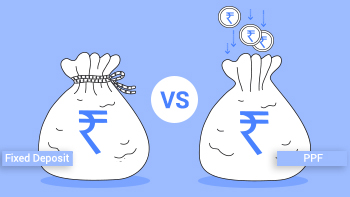
Fixed Deposit Vs Public Provident Fund: Which is Good?
Learn the differences between Fixed Deposits (FD) and Public Provident Fund (PPF), including their definitions, benefits, eligibility, and interest rates.…
 Oct 27, 2022
Oct 27, 2022
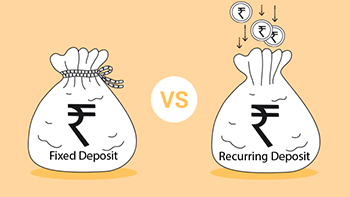
What is the difference between a Fixed Deposit and a Recurring Deposit..
Compare fixed deposits and recurring deposits, covering definitions, benefits, eligibility, and interest rates.
 Oct 20, 2022
Oct 20, 2022

Fixed Deposits: Ideal Investment Options for Beginners
New to investing? Fixed Deposits offer high returns, low risk, and easy liquidity - an ideal choice for beginners.
 Oct 18, 2022
Oct 18, 2022

Digital Banking Frauds & How Can We Safeguard Ourselves?
In this blog, we will explore the rise of digital banking fraud and share effective strategies to safeguard your finances.
 Sep 27, 2022
Sep 27, 2022

Get To Know Exactly What Convenience Banking Is All About!
In this blog, we will explore how convenience banking simplifies your financial activities with easy and accessible services.
 Sep 07, 2022
Sep 07, 2022

What is Tokenisation and how important is it for you to use?
Tokenisation will offer an additional layer of security to users' sensitive data, preventing online and digital data breaches. Read More...
 Aug 26, 2022
Aug 26, 2022

How Digital Savings Account differs from a Savings Account
Digital Savings Accounts are popular for quick, easy access and differ from traditional Savings Accounts in five key ways.
 Aug 02, 2022
Aug 02, 2022

6 reasons to buy health insurance at a young age
From lesser premiums to tax benefits, here are six reasons why insurance is considered the first step in investment planning.
 Jul 28, 2022
Jul 28, 2022

Vigilance - Key to avoid being a victim of online frauds
With online banking frauds on the rise, some simple precautions can help you keep your account and money secure.
 Jul 05, 2022
Jul 05, 2022

4 Reasons why you need the RBL Bank Cookies Credit Card
The RBL Bank Cookies Credit Card covers all expenses, from groceries and fuel to luxury purchases and online shopping.
 Jun 23, 2022
Jun 23, 2022

10 income tax rules that are effective from April 2022
Here is a quick summary of the new income tax reforms that have come into effect from April 2022.
 Jun 17, 2022
Jun 17, 2022

5 Methods to Report a Lost or Stolen Debit Card
How to report a stolen or a lost debit card to the bank directly from your mobile. Read Here.
 Jun 16, 2022
Jun 16, 2022

The definitive guide on salary and savings accounts
Understand the differences and similarities between a savings account and a salary account.
 Jun 06, 2022
Jun 06, 2022

To #RahoCyberSafe, read some recommendations from our blog
This blog highlights some common scam methodologies and recommends a few best practices to stay vigilant in such scenarios.
 May 30, 2022
May 30, 2022

How to achieve short term goals with Recurring Deposit
Recurring Deposit is one of the best products to help create a habit of saving for the future.
 Apr 27, 2022
Apr 27, 2022

The many faces of Digital Banking
Learn how 'Digital Banking' is changing the lives of internet users from different walks of life.
 Apr 05, 2022
Apr 05, 2022

Learn how to secure yourself from QR code scams
Let us take a look at the most common types of QR code scams and how to protect one’s savings & bank balances from such scams.
 Apr 04, 2022
Apr 04, 2022

Decoding the Old and New tax regime
This blog will help you identify the right tax regime with a detailed list of exemptions, deductions, and tax rates.
 Mar 09, 2022
Mar 09, 2022

How to select the perfect Savings Account #SavingsHaiAsaan
The blog highlights how to choose the right savings account, showcasing personal stories and emphasizing RBL Bank's features and benefits.
 Feb 28, 2022
Feb 28, 2022

A gentle reminder on how to use the internet safely
From cyberbullying to safe mobile banking, here is a definitive guide of handling the internet safely.
 Feb 17, 2022
Feb 17, 2022

Walk into the new year with a financial plan in place
As we walk into another, hopefully better year, here are 5 golden tips about financial planning to help you manage your money better.
 Dec 22, 2021
Dec 22, 2021

Reasons why you should switch to Mobile Banking
RBL Bank's MoBank app ensures that all your banking needs are available right at your fingertips.
 Nov 11, 2021
Nov 11, 2021

Digital Savings Account: Innovation in Convenience Banking
Looking for a reliable banking partner that lets you transact with convenience on the go? Here's what you get with RBL Bank's Digital Savings Account.
 Oct 20, 2021
Oct 20, 2021

The New Normal of Convenience Banking
The evolution of the traditional savings account, and 5 ways to make your digital savings account work for you!
 Oct 07, 2021
Oct 07, 2021

Tips to keep your OTP safe from online fraud
Online frauds have surged with the rise in digital transactions during the COVID-19 lockdown. It’s crucial to keep your OTP safe. Here are some tips.
 Oct 04, 2021
Oct 04, 2021

Steps to take if you are victim to a credit card fraud
Let us take a look at the different kinds of credit card scams and Immediate steps to take when you have been scammed.
 Sep 07, 2021
Sep 07, 2021

Tips to protect seniors from online frauds
Seniors citizens are often targeted by online scammers. Here are a few tips that will help them protect themselves from online frauds.
 Aug 24, 2021
Aug 24, 2021

The millennial guide to studying abroad
Here are a few pointers that will help international students to transform outbound journey into a seamless experience.
 Jul 26, 2021
Jul 26, 2021

Thank you to every Dad for being the best financial advisor
On the occasion of Father’s Day, let’s revisit some of the best financial advice given by all the Dads ever since our childhood days.
 Jun 18, 2021
Jun 18, 2021

Go Green with Digital Banking this World Environment Day
Here’s a quick guide on how you can help to keep the world greener while you embrace the benefits of Digital Banking.
 Jun 04, 2021
Jun 04, 2021

How Smishing works & ways to avoid it
Do you know what Smishing is and how it works? Read how to avoid getting lured by Smishing attacks.
 May 17, 2021
May 17, 2021

Best Financial Gifts For Your Mother
This article seeks to shed light on viable financial gifts that can be gifted to all mothers this Mother’s Day.
 May 07, 2021
May 07, 2021

A beginner’s guide to open a savings account
Let us take a look at how you can open a savings account and utilize its advantages for your good.
 Apr 28, 2021
Apr 28, 2021

Sharing is not always caring, learn to #UnShare
RBL Bank's #UnShare initiative encourages caution in safeguarding your ATM PIN, CVV, OTP, and vital bank details to protect against fraud.
 Apr 12, 2021
Apr 12, 2021

A Savings Account is a woman's best friend
Banks nowadays have specific ‘woman’s savings accounts’ which have been created to satisfy more benefit-hungry customers.
 Mar 25, 2021
Mar 25, 2021

5 Reasons you should choose investing in FD
Looking for a reliable investment to navigate uncertain times? Here’s why fixed deposits are a smart choice.
 Mar 08, 2021
Mar 08, 2021

The Do's and Don'ts of Banking for Senior Citizens
Safe banking and savings or investment options such as fixed deposits help senior citizens lead a stress-free and secure retired life.
 Feb 18, 2021
Feb 18, 2021

About vaccination phishing scams and how to avoid them
Online data protection is vital amid COVID-19 vaccine phishing scams. Learn how to stay safe and avoid falling victim to these frauds.
 Feb 12, 2021
Feb 12, 2021

How to choose the ideal RBL Bank Debit Card for yourself
Want to avail the ideal debit card that fits your requirements? Here’s everything you wanted to know.
 Jan 26, 2021
Jan 26, 2021

Identifying a scam or a fraudster is easier than you think
Identifying a scam or a fraudster is easier than you thought. Here’s a look at how you can prevent such deceptions.
 Jan 18, 2021
Jan 18, 2021

Want to pay friends and relatives immediately? Pay instantly using UPI..
This blog highlights UPI's key benefits: low cost, security, and instant transfers.
 Dec 10, 2020
Dec 10, 2020

Benefits of online savings accounts
There are multiple benefits of opening an online savings account. Have a look at the benefits of online savings account.
 Dec 03, 2020
Dec 03, 2020

Importance and Benefits of Tax Saving
Did you know tax planning can significantly reduce your liability? Here’s why tax saving matters and its benefits.
 Nov 10, 2020
Nov 10, 2020

Festive Season Tips for Smart Shopping
As you venture into shopping during the festive season, here are a few shopping tips to keep in mind.
 Nov 05, 2020
Nov 05, 2020

Stay safe when you are online
It’s important for online users to ensure cyber security to protect themselves from cyberattacks by people out to defraud.
 Oct 17, 2020
Oct 17, 2020

Experience the new way of contactless banking
Get ready for uninterrupted contactless banking journey with seamless services, smart and secure features and a lot more.
 Oct 13, 2020
Oct 13, 2020

Key changes in financial planning due to pandemic
The COVID-19 crisis has reshaped financial planning, requiring key adjustments to adapt to the new normal.
 Sep 10, 2020
Sep 10, 2020

Smart tips for teaching children money management
It's never too early to teach kids money management. Here are some tips to get started.
 Aug 21, 2020
Aug 21, 2020

How to build your credit worthiness: Millennial Edition
If you are a new millennial who wants to understand how to be a good candidate for credit, here are some tips.
 Aug 19, 2020
Aug 19, 2020

How can digital finance empower more women?
Digital finance plays a key role when it comes to empowering women and ensuring greater financial inclusion.
 Aug 17, 2020
Aug 17, 2020

How the internet has transformed your relationship with your bank
The advent of the internet has provided the banking sector with a digital core, which provides for reduced costs and streamlined banking services.
 Aug 14, 2020
Aug 14, 2020

What is Online Phishing? How do you avoid getting your account Phished..
Let’s see what this online phishing is all about and how to prevent being their victim.
 Aug 13, 2020
Aug 13, 2020

5 things to know before applying for an Education Loan
Here are some basics to keep in mind before you apply for an an Education Loan.
 Aug 07, 2020
Aug 07, 2020

All about CIBIL Score and how is it calculated
If you are looking for credit, you must have heard about the CIBIL Score from a lot of people around you. Let’s find out what it is, how it works, and why…
 Aug 06, 2020
Aug 06, 2020
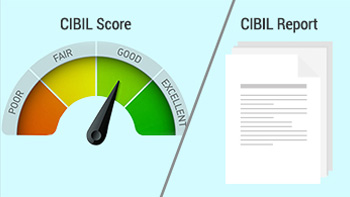
What is the difference between CIBIL Score and CIBIL Report?
Are you new to the world of credit and confused with all the terms coming your way? Want to know the difference between CIBIL Score and CIBIL Report? Here…
 Jul 30, 2020
Jul 30, 2020
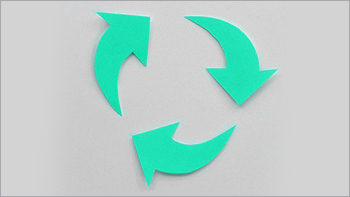
Cycle Of Good Credit
The higher the score, the better are your chances of loan approval. Here’s how the cycle of credit functions in the Indian landscape.
 Jul 28, 2020
Jul 28, 2020

Credit-Readiness begivns with good credit habits
A high CIBIL Score ensures easy access to credit when needed. Follow these credit habits to build and maintain good credit health.
 Jul 24, 2020
Jul 24, 2020

Safety tips to prevent online banking fraud
As online banking grows, so do phishing and identity theft risks. Follow these tips for secure online banking.
 Jul 23, 2020
Jul 23, 2020

Credit facts to know before getting married
A new credit card is like a new commitment—responsibilities become clear over time. Keep these three credit tips in mind.
 Jul 21, 2020
Jul 21, 2020

How to plan & achieve your financial goals
The key to financial planning is to identify your goals. Next, you can chart out timelines, implement them and take stock to create a solid credit roadmap…
 Jul 20, 2020
Jul 20, 2020

A quick guide to credit scores and how it impacts your loan applicatio..
A high credit score assures your lender that you have the ability to repay the loan on time, making your loan approval a smooth and easy process.
 Jul 13, 2020
Jul 13, 2020

What does a 'Settled' status in your CIBIL report mean?
Most people would have a hard time understanding whether a 'settled' status on your CIBIL report is a positive or negative. Read on to understand this…
 Jul 10, 2020
Jul 10, 2020

Can you bounce back from a low CIBIL score?
A low CIBIL score is not something to be dejected over. There are ways you can improve your score and gain credit.
 Jul 07, 2020
Jul 07, 2020

How are Fixed Deposits different from Savings Accounts
Fixed Deposits and Savings Accounts are popular savings options. What sets them apart, and which is right for you?
 Jun 24, 2020
Jun 24, 2020

What is the difference between Fixed Deposit and Recurring Deposit?
Fixed Deposits and Recurring Deposits are basic savings tools. Here's how to choose the right one for your savings.
 Jun 19, 2020
Jun 19, 2020

Form 16 - What is it and how does it work?
New to the taxpayer’s club? It’s time to learn about Form 16.
 Jun 16, 2020
Jun 16, 2020

Reasons Why You Should Opt for a Women-Specific Bank Account
Women-specific bank accounts are ideal for those opening their first account. Here's why they're a great choice.
 Jun 12, 2020
Jun 12, 2020

7 foods to boost immunity
The incorporation of specific foods in the diet can strengthen the body’s immune system. Here is a look at the top 7 foods that can boost immunity.
 May 16, 2020
May 16, 2020
How to make remote-teams work effectively
Remote work has become the norm post-COVID-19. Here are key measures for effective remote teamwork.
 Apr 24, 2020
Apr 24, 2020
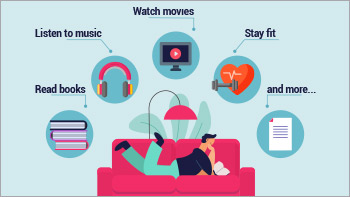
10 things for emotional well-being
We’re living in the middle of a crisis. And at times like these, your emotional well-being is as important as your physical health.
 Apr 22, 2020
Apr 22, 2020

How to make fitness affordable using digital apps
While gyms and parks remain closed due to COVID-19, here’s how health apps make fitness more affordable than ever.
 Apr 21, 2020
Apr 21, 2020

Threat of Financial Scams under Covid-19
Fraudsters are exploiting the COVID-19 situation through tactics like Phishing, Vishing, and Smishing.
 Mar 31, 2020
Mar 31, 2020

What is semi-retirement and why is it a growing trend?
Many are choosing to work post-retirement, a trend called semi-retirement. Here's why it's on the rise.
 Mar 02, 2020
Mar 02, 2020

How millennials save differently from their parents
Millennials are the generation that’s most comfortable with going online and transacting, booking shows and ordering cabs on their smart devices.
 Mar 02, 2020
Mar 02, 2020

Planning to save taxes: Watch out for these pitfalls
With tax season in full swing, taxpayers are seeking ways to reduce liability. Here are key pitfalls to avoid.
 Mar 02, 2020
Mar 02, 2020

The work from home experiment: A history of hits and misses
In this blog, we explore the benefits and challenges of remote work enabled by digital advancements.
 Mar 02, 2020
Mar 02, 2020
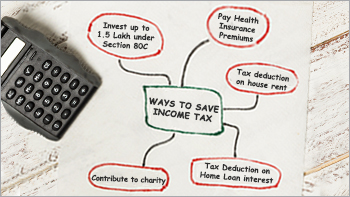
Want to save income tax? Here are some ways to do it
With the financial year-end approaching, taxpayers wonder: 'How can I save on income tax?' Here are some tips for saving tax in India.
 Feb 12, 2020
Feb 12, 2020
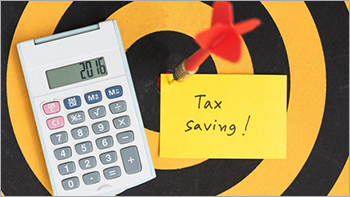
5 things you need to know about tax saving fixed deposits
Considering Tax-Saving FDs? Before you invest, here are 5 essential facts you should know.
 Feb 12, 2020
Feb 12, 2020

Have you got a salary increment? 5 ways to invest your money
Got a salary hike? Congratulations! While celebrating your increment, consider these smart investment strategies to make the most of your increased earnings…
 Feb 12, 2020
Feb 12, 2020

What is Section 80C? All you need to know!
Planning for the next financial year? Section 80C offers great investment options to save on income tax.
 Feb 07, 2020
Feb 07, 2020

Things to Note Before Applying for a Credit Card
If you’re decided on owning a credit card and are applying for one, here are some essential points to consider.
 Dec 30, 2019
Dec 30, 2019

Five ways to get started on your savings journey
As you start earning, future goals may seem distant, but saving early is a smart habit. Here are 5 ways to kickstart your savings journey.
 Dec 30, 2019
Dec 30, 2019

Basic banking processes you can teach your kids
For children to imbibe financial discipline, essential for addressing life goals, it’s important for them to be familiar with the basic banking exercises.…
 Dec 28, 2019
Dec 28, 2019

Understanding your credit card statement
The credit card statement highlights every detail. Most of the times, the only important aspect considered is the amount due. Nonetheless, there are various…
 Dec 19, 2019
Dec 19, 2019

5 hot new cuisines you should consider exploring
It is often said that the best way to experience a culture and a country is by experiencing its food. Here are some hot new cuisines you should consider…
 Dec 17, 2019
Dec 17, 2019

How to reset your PIN online
A PIN is the easiest way to keep your account safe. It’s good practice to keep changing it frequently. Here’s how to reset it.
 Dec 11, 2019
Dec 11, 2019

How to redeem Credit Card reward points
Credit Card reward points can be redeemed for different products and services. Here is how to go about it.
 Dec 11, 2019
Dec 11, 2019

Eating out & Credit Card
RBL Bank’s range of Credit Cards will ensure that you embrace the foodie in you. Let’s look at some of the food options available.
 Dec 11, 2019
Dec 11, 2019

How to build your credit score while swiping your Credit Card
Did you know a good credit score helps you access loans and credit products? Let’s discuss what a credit score is and how to improve yours.
 Dec 11, 2019
Dec 11, 2019

5 advantages of using your Credit Card internationally
Credit cards are useful for international travel, enabling cash-free payments. Here’s a look at additional benefits.
 Dec 11, 2019
Dec 11, 2019

Have a Credit Card? Here’s why you need another
In this blog, we will explore how multiple credit cards can improve rewards, credit scores, and management.
 Dec 11, 2019
Dec 11, 2019
Things to Know Before Swiping Your Credit Card at an ATM
Here are some important things to know before you use your Credit Card at an ATM.
 Dec 11, 2019
Dec 11, 2019

Tap into the financialization of Indian savings without hassle
The trend of financialization of Indian household savings is largely being driven by the surge in mutual fund inflows.
 Dec 02, 2019
Dec 02, 2019
Save money on your foreign trips with International Debit Card
To plan a trip abroad, you can simply use your existing debit card to save money and explore without any worries.
 Dec 02, 2019
Dec 02, 2019
What is a Digital Savings Account & who should opt for it?
A Digital Savings Account lets you open and operate it anywhere using your Aadhaar and PAN.
 Dec 02, 2019
Dec 02, 2019
Ways to Protect Yourself from Credit Card Frauds
In this blog, we’ll share simple steps to protect your credit card as fraud cases rise with increasing usage.
 Nov 26, 2019
Nov 26, 2019
7 ways Mobile Banking spells convenience
Mobile banking enables financial transactions on smartphones or tablets. It's convenient, accessible, and eco-friendly.
 Nov 26, 2019
Nov 26, 2019

How to inculcate a habit of saving in children
In this blog, we’ll discuss key ways to instill saving habits in children for better financial discipline in the future.
 Nov 26, 2019
Nov 26, 2019
How to plan for a stress-free retirement
In this blog, we’ll explore how focused and careful planning can help you achieve a stress-free and enjoyable retirement.
 Nov 26, 2019
Nov 26, 2019
Ways to keep your Credit Card safe while shopping online
With the onslaught of online shopping and transactions, your credit card could be vulnerable to hackers who have been getting smarter by the day.
 Nov 26, 2019
Nov 26, 2019

What is a Credit Score & why is it important?
A credit score is a three-digit number assigned by a Credit Information Companies (CIC) to a borrower based on his or her track record WRT earlier and…
 Nov 26, 2019
Nov 26, 2019
Fostering women entrepreneurship in rural India through financial incl..
The empowerment of women is essential for achieving the objective of inclusive, equitable and sustainable development and economic growth in any nation.
 Nov 26, 2019
Nov 26, 2019

5 point checklist while going abroad
Following these small steps before your trip will help you maximize your enjoyment and minimize any worries!
 Nov 26, 2019
Nov 26, 2019

The rise of Credit Cards in India
In this blog, we explore how credit cards can help Indians optimize budgets while providing the freedom to spend wisely.
 Nov 26, 2019
Nov 26, 2019
Best ways to carry foreign currency while travelling abroad
We have outlined the best ways available to you to carry foreign currency for a travel abroad, whether for business or a vacation.
 Nov 26, 2019
Nov 26, 2019
Essential tips for Safe Banking
In the digital age when most banking activities are done online, it’s essential to be even more cautious. Here are some key tips for safe banking.
 Nov 26, 2019
Nov 26, 2019

How Mobile Banking is transforming traditional banking
Mobile banking's rise is driven by Digital India policies, better connectivity, and its inherent benefits.
 Nov 26, 2019
Nov 26, 2019

Benefits of owning multiple credit cards
Multiple cards give you access to a large amount of credit. It helps you make the most of the interest-free period. When used wisely, having more than one…
 Nov 26, 2019
Nov 26, 2019

Tips for buying Health Insurance
With rising healthcare costs and medical inflation, health insurance is essential. Consider these factors before purchasing a policy.
…
 Nov 26, 2019
Nov 26, 2019













 Personal Banking
Personal Banking  Corporate Banking
Corporate Banking  Prepaid Cards
Prepaid Cards  Credit Cards
Credit Cards Debit Cards
Debit Cards